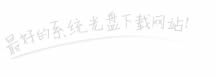Win10系统的回收站受损怎么办
更新时间:2018-09-29 16:45:05 来源:雨林木风官网 游览量: 173 次
对于回收站大家都非常的熟悉,一般我们都会将文件删除后存放在回收站中,但是最近有Win10系统的用户表示自己在清理回收站的垃圾的时候发现回收站受损了,但是又不知道解决方法。那么,Win10系统的回收站受损怎么办呢?不知道的用户就和小编一起往下看看具体的操作解决教程吧。
Win10系统的回收站受损的解决方法如下:
1、右击开始菜单上,点击命令提示符(管理员)
2、输入: rd /s x:\recycled ,如下图所示

3、输入y,回车键即可

4、重新启动电脑即可

以上就是关于Win10系统的回收站受损的具体解决方法了通过以上步骤我们知道操作方法非常的简单,只要在命令符中输入命令,最后重启就可以了,所以遇到了回收站损坏的问题的用户就可以跟着以上方法解决哦,希望可以帮助到大家。
Win10系统的回收站受损的解决方法如下:
1、右击开始菜单上,点击命令提示符(管理员)
2、输入: rd /s x:\recycled ,如下图所示

3、输入y,回车键即可

4、重新启动电脑即可

以上就是关于Win10系统的回收站受损的具体解决方法了通过以上步骤我们知道操作方法非常的简单,只要在命令符中输入命令,最后重启就可以了,所以遇到了回收站损坏的问题的用户就可以跟着以上方法解决哦,希望可以帮助到大家。
本文来自雨林木风www.ylmf888.com 如需转载请注明!
相关推荐
- win7右下角小喇叭图标不见了在哪找09-15
- Win7系统的硬盘坏道如何进行修复10-15
- 雨林木风教你win10系统同步的设置方11-18
- 如何删除Win7系统中过期驱动程序设09-29
- Win7系统uac关闭方法是怎样的10-15
- 雨林木风win7精简版自动删除打印机03-13
- 雨林木风Win10系统桌面空白怎么办11-21
- 怎么快速复制win7注册表10-12
- 雨林木风win7修复文件丢失的方法教03-02
- Win7系统安装Solidworks报错1903、1603该04-25
- Win10系统可以登录QQ却无法打开网页12-24
- XP系统辅助功能选项在什么地方09-19
- Win7系统中的磁盘自动播放如何进行01-03
- win7怎么设置拔下U盘之后不用安全删04-16
- XP系统查看PID列怎么添加09-20
- win10系统不能设置屏保,按钮是灰色04-29
热门常见问题
最新系统下载
-
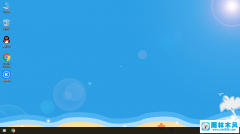 雨林木风 GHOST Win10 2004 64位 精简版 V2021.07 2021-07-01
雨林木风 GHOST Win10 2004 64位 精简版 V2021.07 2021-07-01
-
 雨林木风 GHOST Win10 2004 64位 周年纪念版V2021.06 2021-06-02
雨林木风 GHOST Win10 2004 64位 周年纪念版V2021.06 2021-06-02
-
 雨林木风 GHOST Win10 64位专业版(版本2004) V2021.05 2021-05-07
雨林木风 GHOST Win10 64位专业版(版本2004) V2021.05 2021-05-07
-
 雨林木风 GHOST Win10 1909 64位 官方纯净版V2021.04 2021-04-06
雨林木风 GHOST Win10 1909 64位 官方纯净版V2021.04 2021-04-06
-
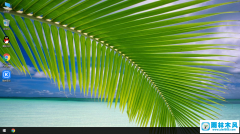 雨林木风Ghost Win10 2004(专业版)V2021.03 2021-02-28
雨林木风Ghost Win10 2004(专业版)V2021.03 2021-02-28
-
 雨林木风 GHOST Win10 2004 64位 精简版 V2021.01 2020-12-21
雨林木风 GHOST Win10 2004 64位 精简版 V2021.01 2020-12-21
-
 雨林木风 GHOST Win10 64位 快速装机版 V2020.12 2020-11-27
雨林木风 GHOST Win10 64位 快速装机版 V2020.12 2020-11-27
-
 雨林木风 GHOST Win10 64位 官方纯净版 V2020.11 2020-10-28
雨林木风 GHOST Win10 64位 官方纯净版 V2020.11 2020-10-28